Tactus .CONTROL
The Tactus™ .Control is designed to supplement the eMotion™ LV1 touch screen by providing moving faders, lighted buttons and knobs for the most used functions. It has 16 motorized channel faders, with mute cue and select buttons along with a multi line scribble strip display. These can follow screen layer selections or be locked on a layer for expanded control. There are two master faders that can be mapped to any input or master fader in the console. A single control knob follows on screen parameter selection for quick and easy adjustment. It also has eight mute group buttons, eight user buttons with label screens, four plugin control knobs, scene, and layer control buttons, cue level and clear. The Tactus .Control connects to the host PC running eMotion LV1 via USB.
Features Tactus .Control
- 16 motorized channel faders
- Two fully assignable motorized master faders
- Lighted Mute, Cue and Select buttons for each channel
- Multi-line OLED scribble strip display on each channel
- Eight lighted Mute group buttons
- Eight lighted user assignable function buttons with OLED labels
- Four plugin parameter controls with OLED labels
- Up/Down layer select buttons
- Layer “Follow” button to follow screen layer selection or select layer independently
- Scene selection and recall buttons
- Solo Clear and Cue level adjust knob
- Precision parameter adjust knob for any screen selected control